What are in-app events?
In-app events were released November 2021 and give developers an opportunity to promote their apps in the App Store with in-app event cards. In-app events appear on your product page, in search results, and in editorially curated selections and personalized recommendations on the Today, Games, and Apps tabs.
In-app event cards contain information that will be indexed when users search for keywords. Users can also click through to an event details page with information such as whether or not an in-app purchase or subscription is required to participate. Users can opt-in to receive notifications when the event starts, access the event directly in the app via a deep link, or share the event with their friends. This additional indexing allows for more visibility and reach with new and returning users.
Basic setup
The basic set-up of in-app events is straightforward. Log into your App Store Connect account, enter event metadata, and submit for review. On a more granular level, there are more options to dial in. You can select the countries or regions in which you want to make your in-app event available. While one in-app event can cover multiple languages you can localize the language per market by selecting the language on the dropdown menu and copy/paste the content. It is possible to create multiple in-app events and prioritize them for publishing.
Some best practices
In order to implement an in-app event you must create certain assets and metadate on your product page. Increased visibility and reach comes from the following indexed elements: Name of the event, a short description, a slightly longer description. You can include specific graphics as well.
You can track how well your event page engaged users by viewing engagement data, such as event impressions, event details page views, and app opens.
Strategy should focus on creating unique events that are relevant to users. Events could focus on holidays, special activities, competitions, debuts, product launches.
As always any successful app strategy should begin proper ASO as a foundation. All the optimized metadata that are created in this vital process can be utilized for further marketing such as these in-app events.
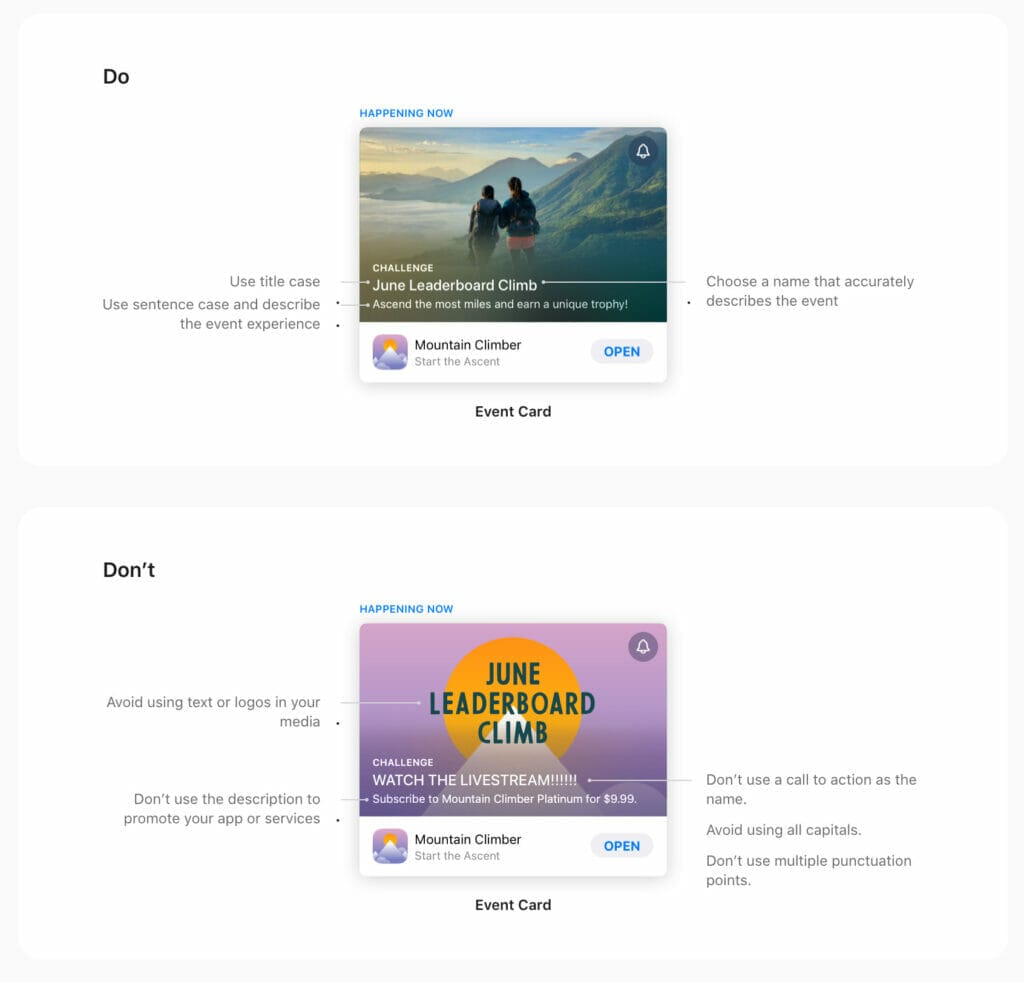
Further customization
When you select start and end dates and times for your in-app event, you’ll also choose the date and time it appears on the App Store. An in-app event can last up to 31 days and be promoted up to 14 days before its start date. If you’d like, you can make your event available only in specific regions and customize the dates and times for each location.
Real client example

In a 6 month timeframe of co-facilitating in-app events with one client, we saw an increase of total downloads with 0.7%.Total. Total downloads includes first-time downloads + redownloads. However when separating first time downloads and re-downloads, we see a slight significant difference. While first time downloads saw an increase of 0.46%, redownloads saw a share of 1.44% from the total downloads. In-app events appear to be an effective tool in reactivating users.
Looking at in-app events as a whole, specifically downloads coming from in-app events, first time downloads were 48% vs 52% from re-downloads of total downloads in the same time period.
Conclusion
In-app events can help reinvigorate lapsed users and entice new users with exciting timely events related to your app. It is a fairly straightforward process to get started and can have a positive effect on downloads and redownloads. Remember to optimize all your key assets and metadata with ASO so that any additional marketing efforts such as in-app events can have a higher impact.
Frequently asked questions about iOS In-App Events
- How long can in-app events be?
In app-events can be promoted up to 14 days in advance and last up to 31 days.
- Should I use in-app events?
In-app events are relevant for most apps. It is a great way to re-activate users and gain visibility in App Store
- Where can I set up in-app events?
App Store Events are set up through App Store Connect in the In-app event section.
- What does in-app events mean?
In-app events gives developers an opportunity to promote their apps in the App Store with in-app event cards.
- How to create app events in AppStore?
The basic set-up of in-app events is straightforward. Log into your App Store Connect account, enter event metadata, and submit for review.
- What are in-app events?
In-app events appear on your product page, in search results, and in editorially curated selections and personalized recommendations in App Store.
